Google+ Hangout Features!
1. Video Chat with up to 9 People!
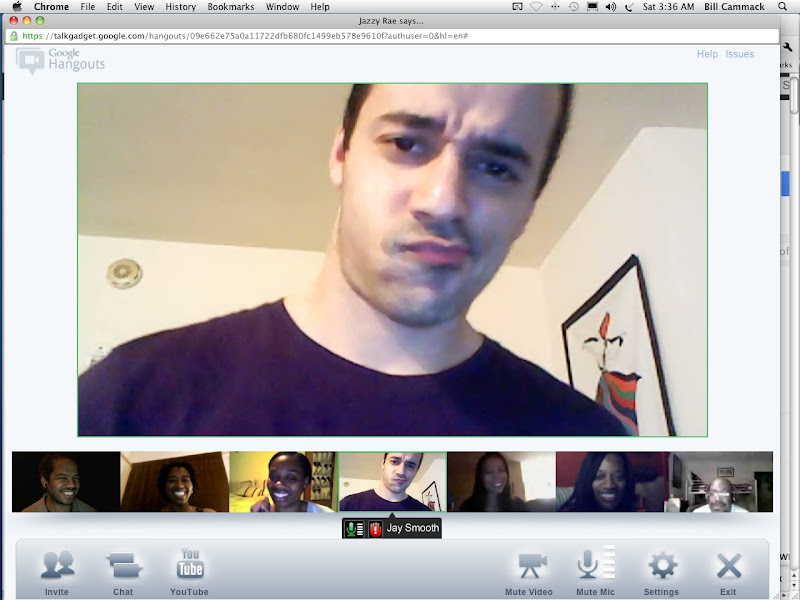 *Establish yourself and others in your business as the go to source for information by scheduling public conversations about different aspects of your expertise. Appoint a moderator and make sure you begin with an arranged agenda and then provide the added value of the Hangout by allowing the audience to chime in with questions and let the audience steer the conversation with the information they are looking for and they will come back for more!
*Establish yourself and others in your business as the go to source for information by scheduling public conversations about different aspects of your expertise. Appoint a moderator and make sure you begin with an arranged agenda and then provide the added value of the Hangout by allowing the audience to chime in with questions and let the audience steer the conversation with the information they are looking for and they will come back for more!*You can schedule your Hangout with a Q & A session for example and engage directly with your core audience or conduct a conversation with other experts to convey your message with in depth analysis.
*Brainstorm publicly or privately about potential new services or products and get an immediate market response to what the public would like to see in such a product or service and even how they would like it marketed!
HINT: ITS NOT A VIDEO- IT'S A CONVERSATION! Engage the audience for input on the topic. The end goal is to get engagement by making it fun, informative and appealing!
2. Demo your Product and/or Share documents, media or other files with members of the group!
*We all know that some products are simply better demonstrated than explained. Schedule a
*Use Give-A-Ways to promote your Hangouts! I'm sure you can think of something! If your in business you surely have some overstock, if your an expert in a field you can generate some useful memes or info-graphics, etc.
HINT: Run a graphic to announce the Hangout instead of simply just announcing it on your blog or other social media. Its ok to to be personable and make small mistakes during the broadcast, your viewers will appreciate an honest representation.
3. Watch Videos on YouTube or other mediums together and chat about it!
*It's a great idea to engage your clients with a tour your YouTube videos and other media with the client to add another level of engagement to videos and media you have already created.
4. Share your Screen with the others in the group!
*Demonstrate your technical expertise by showing off! Allow the viewer to see your screen as you navigate menus, create files and graphics, or answer technical questions through demonstration. Add value by showing your audience everything that you can and will do for them!
HINT: Build trust by pulling back the curtain! When can you really show off your skills to the client? its a lot easier to appreciate the final product when they can see all of the hard work they usually couldn't see!
5. Broadcast your chat live or record it for later!
*If your going to do a LIVE Q & A, post the topic nice and early this way the viewers can post questions regarding the topic and you can be more prepared to give a well thought out and detailed response.
*Those watching your broadcast live can post comments and feedback, use this opportunity to engage the audience by replying as they come in.
HINT: After the conclusion of the broadcast be sure to post a summary of the conversation on your thread in case someone misses it. They can see in your thread if you touched on the topic they are interested in and add value to the missed broadcast by engaging someone new to be sure to catch the next one!
No comments:
Post a Comment